Feed PIM
Sync product data from Feed PIM by iSYS into Skrym
Overview
The Feed PIM integration connects to your Feed PIM system using OAuth2 authentication and fetches product data that gets transformed into Skrym's product format using configurable JSON paths.
The integration comes with:
- OAuth2 Authentication: Secure connection using client credentials flow
- Configurable Data Mapping: Use JSON paths to extract specific fields from your Feed PIM data
- Automatic Sync: Fetch products changed in the last 24 hours
- Pagination: Handle large datasets efficiently (200 products per page)
- Test Integration: Single product test sync for validation
Get started
First, you will need to get some data provided to you by iSYS. Ask them to provide you with the following for Skrym:
- Base URL: Your Feed PIM API base URL (e.g.,
https://my-retailer-name.isysnet.no) - Client ID: OAuth2 client identifier
- Client Secret: OAuth2 client secret
Then, you need to find out what the paths are for the data you want to sync. If you are unsure about how to find these, ask iSYS for assistance.
Here is a table with an overview of the fields you can configure, including example values:
| Field | Required | Description | Example Value |
|---|---|---|---|
| Product Name | Yes | JSON path to extract product name | $.name |
| Product ID | Yes | JSON path to extract product ID | $.productNo |
| EAN | No | JSON path to extract product EAN | $.ean |
| Length | No | JSON path to extract product length | $.dimensions.length |
| Width | No | JSON path to extract product width | $.dimensions.width |
| Height | No | JSON path to extract product height | $.dimensions.height |
| Weight | No | JSON path to extract product weight | $.weight |
| Fragility | No | JSON path to extract product fragility index | $.fragilityIndex |
| Categories | No | JSON path to extract product categories (array). One path for the category name and one for the category ID. If the category does not exist yet in Skrym, it will automatically be created. | $.categories[*].name.en, $.categories[*].id |
| Attributes | No | JSON path to extract product attributes (array). One path for the attribute name and one for the attribute ID/code. If the attribute does not exist yet in Skrym, it will automatically be created. | $.attributes[*].name.en, $.attributes[*].code |
Next, you can try the integration. To do this, log into Scope and add the configuration on the integrations page. From there, you can also test the integration by syncing a single product.
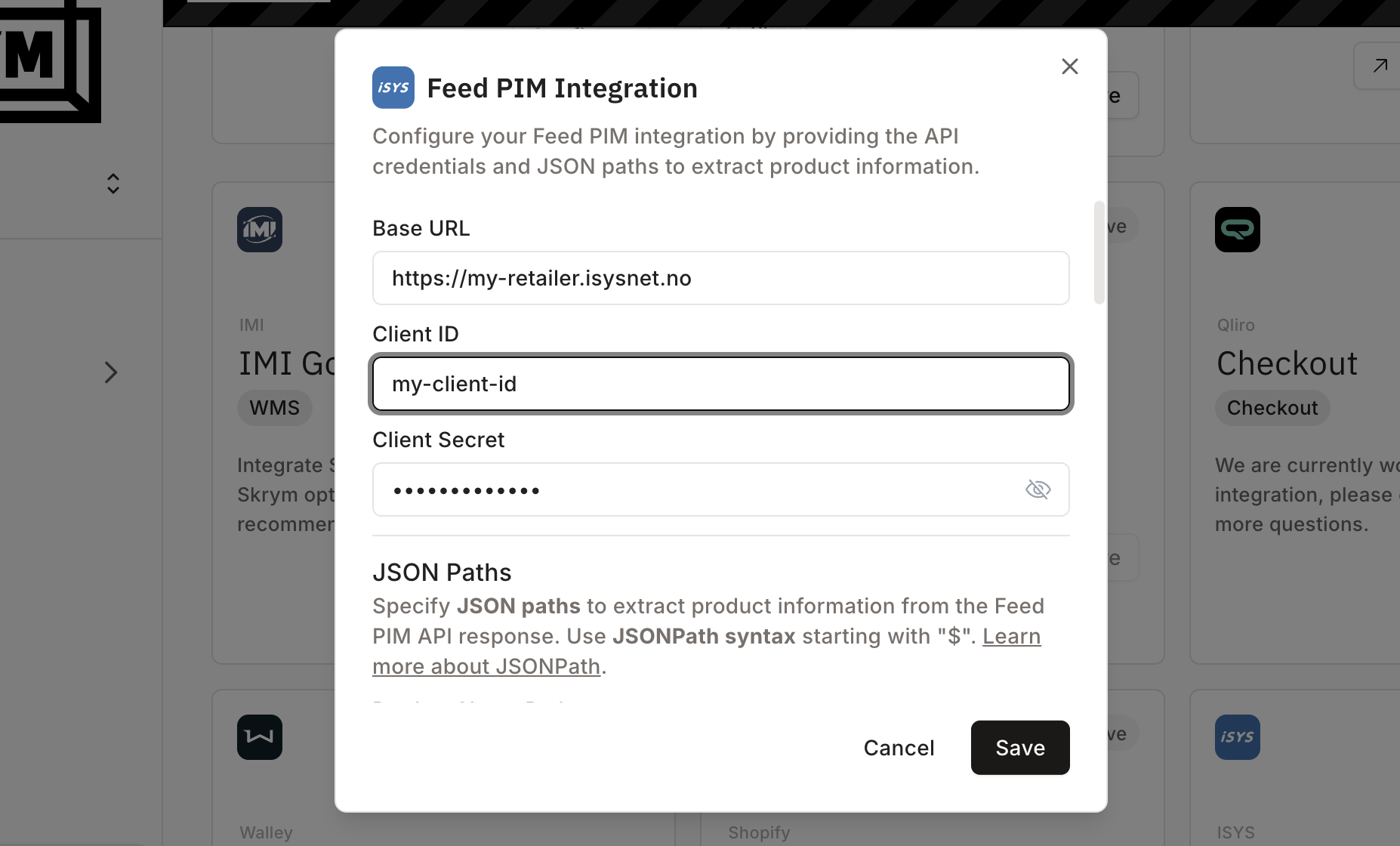
Once you are satisfied that the configuration is correct, you can enable automatic nightly syncing to keep your product data up to date.
Note that the nightly sync will only fetch products that have Feed PIM have registered as having been modified in the last 24 hours.
Troubleshooting
- Authentication issues: Verify your Client ID and Client Secret
- No products synced: Check if your Feed PIM has products modified in the last 24 hours
- Missing data: Verify your JSON paths match your Feed PIM data structure
- API errors: Check your Base URL and network connectivity
Getting Help
If you need any help setting up the Feed PIM integration, or have any questions, don't hesitate to reach out to us at support@skrym.com.