Product data
How to sync product data from Ongoing to Skrym
It is common to use Ongoing as a master source for your product data - at least when it comes to logistics-related data such as physical packing dimensions, product attributes and similar information.
Using Ongoing together with Skrym is very simple.
Setup
As with any Ongoing integration, you will need to create an API user for Skrym in your Ongoing WMS.
- Follow the steps on Ongoing's website to create an API user for Skrym
- Add these as credentials in Scope on the Integrations page, along with your goods owner ID and the base URL for your Ongoing WMS API. Often this is something like
https://api.ongoingsystems.se/{NAME}/api/v1/
First sync
Once you have saved your credentials, you can try to import your product data from Ongoing to Skrym. Simply go into the Ongoing integration card and navigate down to the data synchronization section.
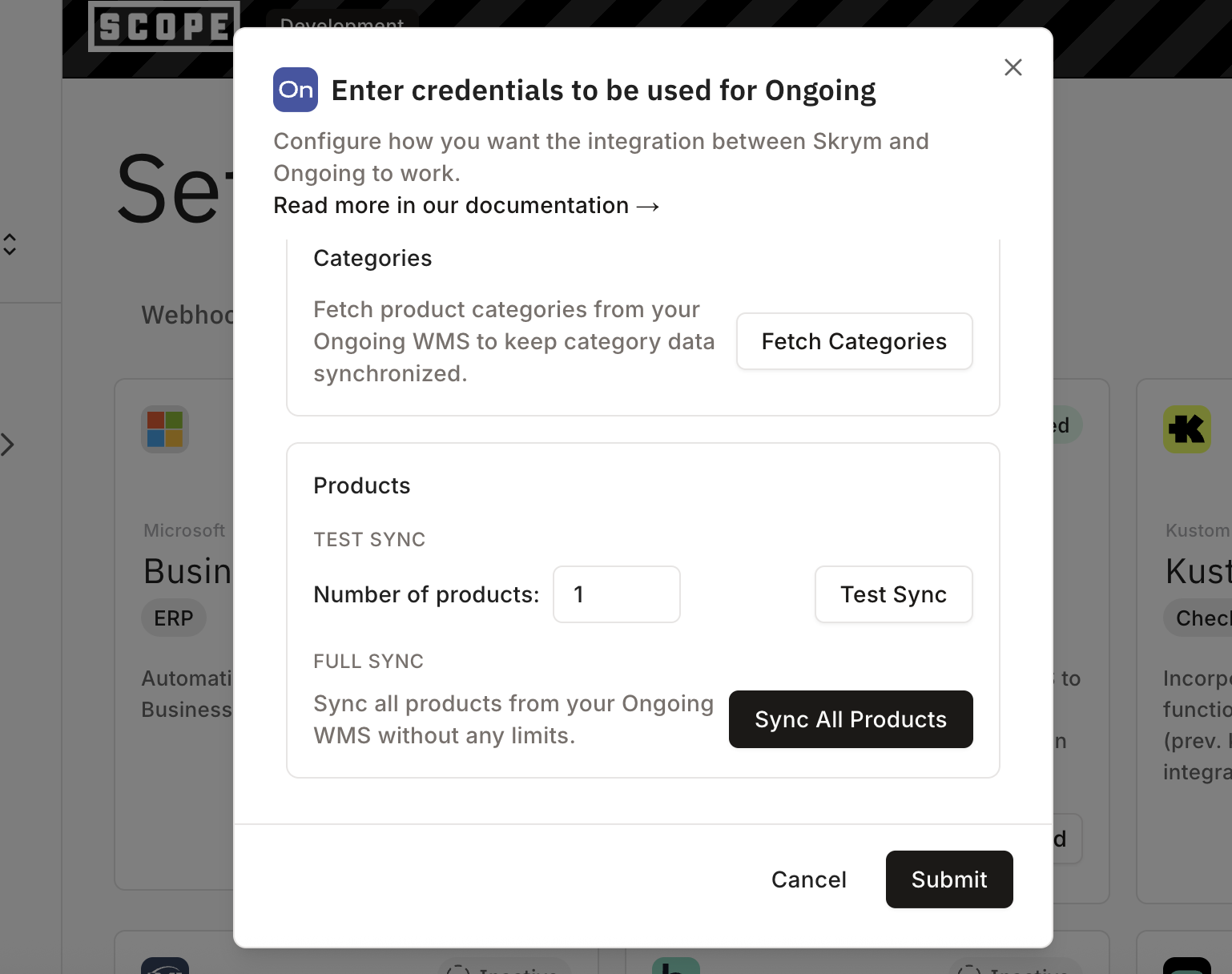
We recommend first trying with a few products, so you can ensure it works as expected.
Real-time sync with webhooks
In order to get real-time data updates from Ongoing to Skrym, you can set up webhooks for these two events in Ongoing:
ArticleCreatedArticleUpdated
This will ensure that whenever a product is created or updated in Ongoing, Skrym will be notified and can fetch the latest data.
Config to use for the webhook
| Field | Value |
|---|---|
| Base URL | https://{BASE_URL}/integrations.OngoingArticleUpdateWebhook |
| Authentication type | Fixed Token |
| Token | Your Skrym API key, which can be found on the Settings page in Scope. |
We recommend adding both the created and updated webhook to ensure data is synced properly.
Troubleshooting
If you have any questions or run into any issues, please reach out to us at support@skrym.com or in Slack.